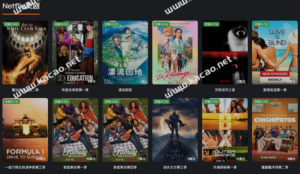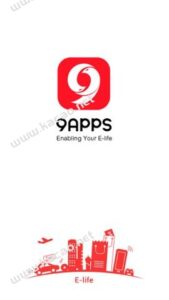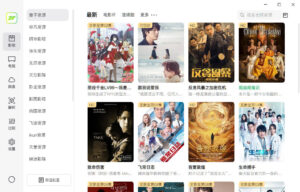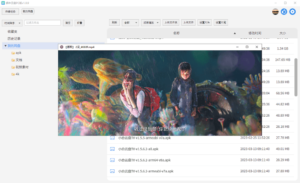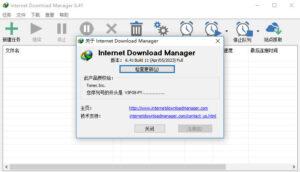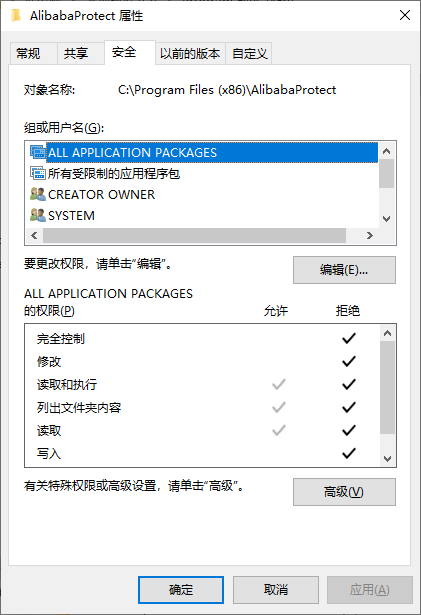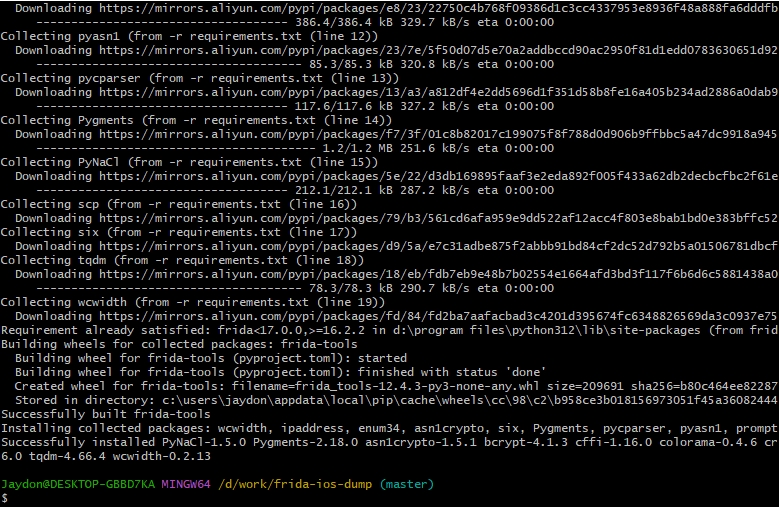本文章向大家介绍C#免注册使用大漠插件实现窗体绑定,主要包括C#免注册使用大漠插件实现窗体绑定使用实例、应用技巧、基本知识点总结和需要注意事项,具有一定的参考价值,需要的朋友可以参考一下。
一、引用Ddm.dll
在VS中:项目–添加引用–COM–DM.DLL 这步很关键。
二、注册大漠插件
这是注册DLL到系统的一个方法,注册大漠则调用 AutoRegCom(“regsvr32 -s dm.dll”);
三、实例化大漠对象
Dm.dmsoft dm = new Dm.dmsoft();四、调用大漠的方法
命名空间:WindowsFormsApp2
在窗体下加一个:button1
具体代码如下:
namespace WindowsFormsApp2
{
public partial class Form1 : Form
{
Dm.dmsoft dm = new Dm.dmsoft();
public Form1()
{
InitializeComponent();
AutoRegCom("regsvr32 -s dm.dll");
}
private void button1_Click(object sender, EventArgs e)
{
MessageBox.Show(dm.Ver());
}
static string AutoRegCom(string strCmd)
{
string rInfo;
try
{
Process myProcess = new Process();
ProcessStartInfo myProcessStartInfo = new ProcessStartInfo("cmd.exe");
myProcessStartInfo.UseShellExecute = false;
myProcessStartInfo.CreateNoWindow = true;
myProcessStartInfo.RedirectStandardOutput = true;
myProcess.StartInfo = myProcessStartInfo;
myProcessStartInfo.Arguments = "/c " + strCmd;
myProcess.Start();
StreamReader myStreamReader = myProcess.StandardOutput;
rInfo = myStreamReader.ReadToEnd();
myProcess.Close();
rInfo = strCmd + "\r\n" + rInfo;
return rInfo;
}
catch (Exception ex)
{
return ex.Message;
}
}调用:
private void button2_Click(object sender, EventArgs e)
{
int hwnd = dm.FindWindow("", "GaugeStudio");//获取标题为“GaugeStudio”的窗体句柄
_ = dm.BindWindow(hwnd, "dx2", "windows3", "windows", 0);//win10下的后台绑定
dm.MoveTo(30, 30);//鼠标移动到GaugeStudio窗体的30,30位置
dm.LeftClick();//鼠标单击左键
}常见问题:
提示‘模块已加载,但对dllregisterserver的调用失败’的解决方案,有这种提示,多半是因为没有以管理员身份运行cmd窗口。
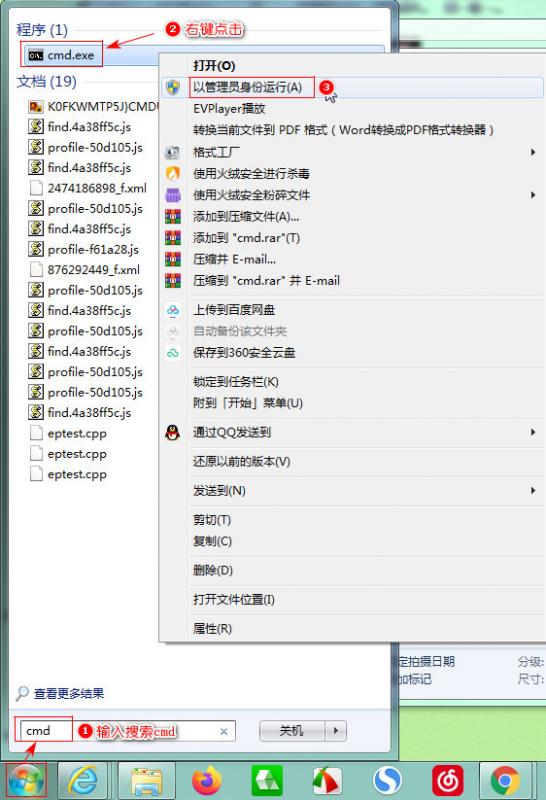
解决方法也是简单的。点击桌面左下方的开始按钮,输入搜索cmd,或者在电脑C:WindowsSystem32目录下找到cmd程序。右键点击cmd程序,选择以管理员身份运行
© 版权声明
1、本网站的文章内容均来源于网络,仅供大家学习与参考,如有侵权,请联系站长进行删除处理。
2、本站一切资源不代表本站立场,并不代表本站赞同其观点和对其真实性负责。
3、本站一律禁止以任何方式发布或转载任何违法的相关信息,访客发现请向站长举报
4、本站资源大多存储在云盘,如发现链接失效,请联系我们我们会第一时间更新。
2、本站一切资源不代表本站立场,并不代表本站赞同其观点和对其真实性负责。
3、本站一律禁止以任何方式发布或转载任何违法的相关信息,访客发现请向站长举报
4、本站资源大多存储在云盘,如发现链接失效,请联系我们我们会第一时间更新。
THE END