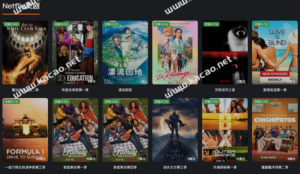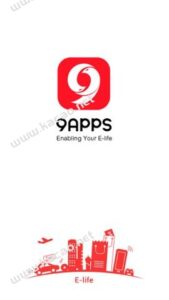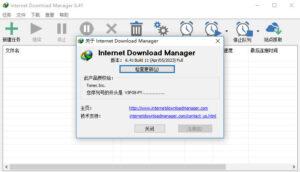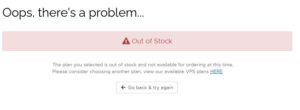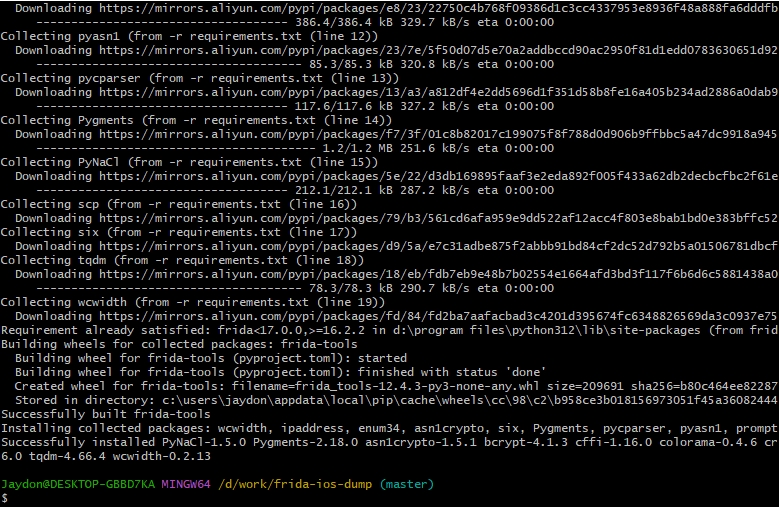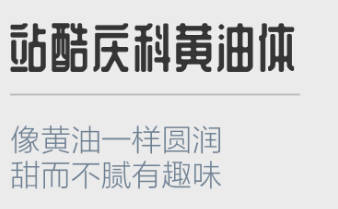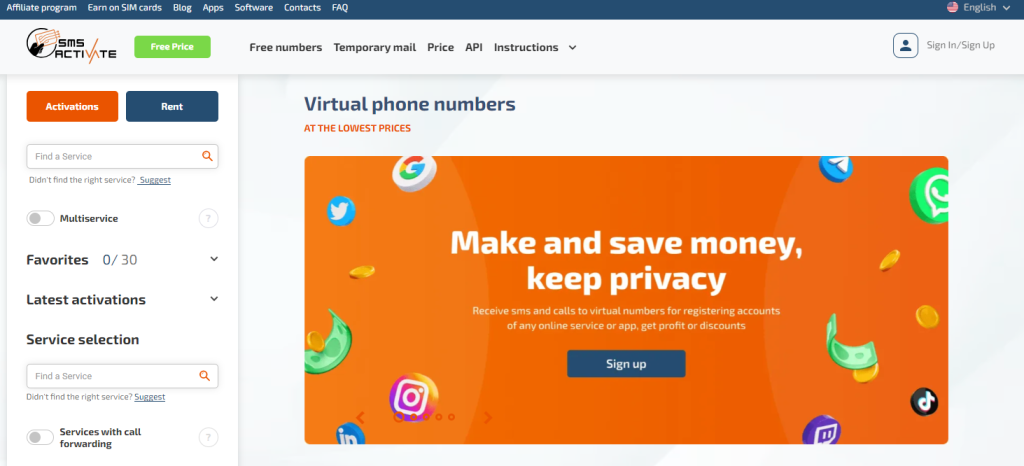谷歌一直弹验证码是很烦的事情,现在有如下的方法可以关闭它,具体如下:
方法一,NAT64,
按照以下方法处理,让VPS优先IPV6访问GG主页,
1,例如debian系统
(1)、首先修改 /etc/sysctl.conf ,加入下面三行内容
Bash
net.ipv6.conf.all.disable_ipv6 = 0
net.ipv6.conf.default.disable_ipv6 = 0
net.ipv6.conf.lo.disable_ipv6 = 0
(2)、保存使设置生效,启用IPv6。
Bash
sysctl -p
(3)、到 https://www.tunnelbroker.net/ 注册一个账户,然后登陆,点击左侧的 Create Regular Tunnel 。
IPv4 Endpoint (Your side)填VPS的公网 IP 地址,
Available Tunnel Servers 选一个隧道接入服务器,尽量选择距离自己vps最近的接入点。比如阿里云香港对应选择香港,新加坡就选新加坡,会有助于降低延迟。
(4)、编辑 /etc/network/interfaces,把获取到的信息粘贴进去,要注意的是local的地方要改成阿里云的内网ip
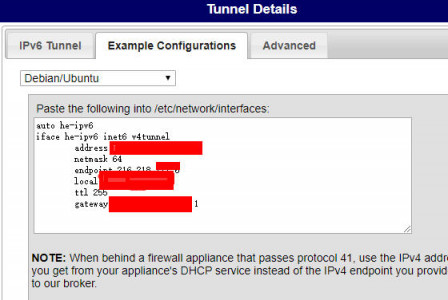
(5)、重启网络即可生效
Bash
/etc/init.d/networking restart
(6)、测试一下吧
Bash
ping6 ipv6.google.com
2,编辑/etc/hosts(非必要),加入:
2607:f8b0:4005:801::200e google.com
2607:f8b0:4005:801::200e www.google.com
方法二,安装Warp ipv6,具体步骤如下,以wulabing的富强脚本为例。
1,安装富强,运行wget -N –no-check-certificate -q -O install.sh “https://raw.githubusercontent.com/wulabing/Xray_onekey/main/install.sh” && chmod +x install.sh && bash install.sh
2,安装warp ipv6,运行bash <(curl -fsSL git.io/warp.sh) 6
3,打开config.json(位置:/usr/local/etc/xray/config.json,其余脚本自己找),将 “outbounds”后面的代码换成下面代码(非wulabing的富强脚本自己摸索,多个括号与少个括号的区别)。
"outbounds": [
{
"tag":"IPv4_out",
"protocol": "freedom"
},
{
"tag":"IPv6_out",
"protocol": "freedom",
"settings": {
"domainStrategy": "UseIPv6"
}
}
],
"routing": {
"rules": [
{
"type": "field",
"outboundTag": "IPv6_out",
"domain": ["domain:google.com"]
},
{
"type": "field",
"outboundTag": "IPv4_out",
"network": "udp,tcp"
}
]
}
}
4,重启小鸡:reboot
2、本站一切资源不代表本站立场,并不代表本站赞同其观点和对其真实性负责。
3、本站一律禁止以任何方式发布或转载任何违法的相关信息,访客发现请向站长举报
4、本站资源大多存储在云盘,如发现链接失效,请联系我们我们会第一时间更新。